Jul.12.2023
Frequently Asked Questions
PlayStation®4 / PlayStation®5 - Frequently Asked Questions
- PlayStation®5
- PlayStation®4
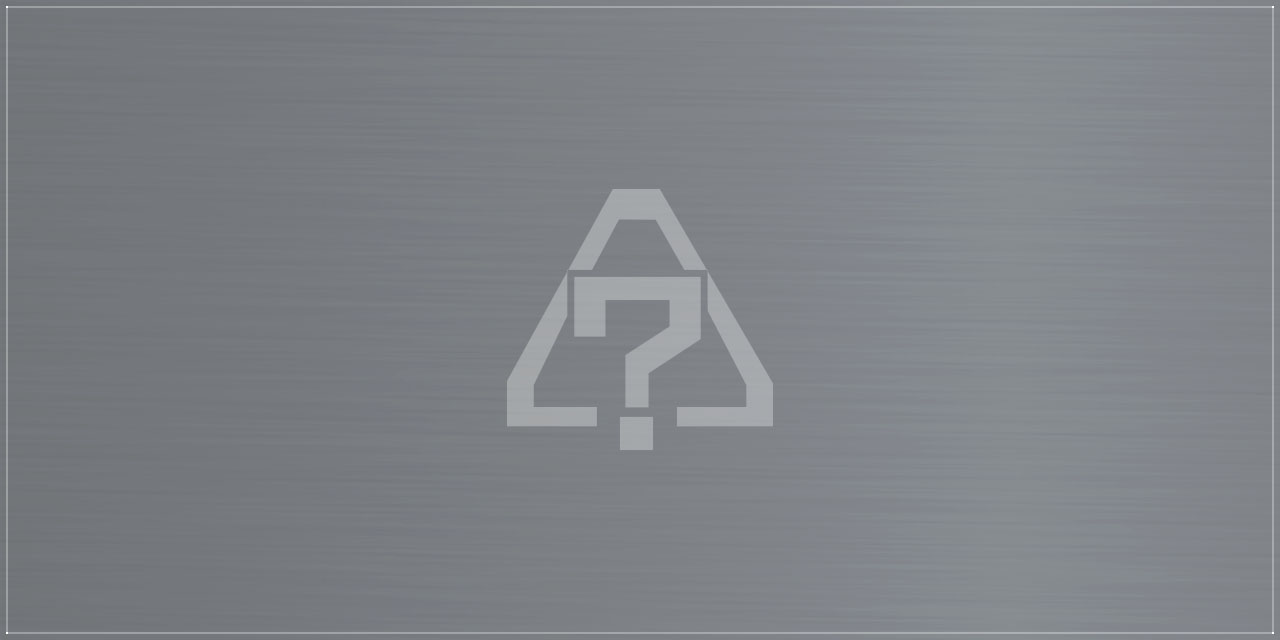
Gameplay
Can I change the language settings for display language, subtitles, and voice lines?
Language settings for display language, subtitles, and AI voice can be changed by navigating to Settings > General > Gameplay > Language Settings > AI Voice Language. The following languages are supported.
Display language, subtitles, and Leviathan voice:
Japanese
English
French
Italian
German
Spanish
Russian
Latin American Spanish
Brazilian Portuguese
Traditional Chinese
Simplified Chinese
Korean
Arabic
Cutscene and NPC voices:
English
NOTE: Leviathan's navigation voice will always match the selected voice for in-game menus.
Is cross-platform play supported?
Exoprimal supports cross-platform play for 3 platforms. However, be aware that only players with an account on the same platform as you may be added as a Buddy. The following platforms are supported.
Platform 1: Xbox Series X|S, Xbox One, Windows
Platform 2: PlayStation🄬5/ PlayStation🄬4
Platform 3: Steam🄬
Can I play with players in a different region from mine?
Exoprimal initially prioritizes nearby players for matchmaking. Players in other, further regions may be added to the matchmaking pool as time elapses.
For this reason, you may be matched with players in other regions. However, it is not possible to select a certain region to play with.
Can I post gameplay videos or stream gameplay?
Yes, as long as you adhere to the Capcom Video Policy.
https://www.capcom-games.com/en/video-policy/
I'd like to know more about game mechanics and how to play.
Visit Exoprimal's official website and access the web manual. There you can find information on the game's mechanics and how to play.
How does saving and loading work?
Exoprimal uses an autosave feature. Please do not turn off the power while the save icon is displayed.
How can I play with my friends?
The Buddies feature allows you and up to four friends to form a single group and play together. However, Buddies can only be comprised of your friends on the same platform.
For more information, check out the official web manual via the link below.
https://game.capcom.com/manual/exoprimal/
Can I upgrade from the PlayStation🄬4 version to the PlayStation🄬5 version of Exoprimal?
Yes, you can upgrade versions without any additional cost. Be aware that you must have a PlayStation🄬5 with a disc drive to upgrade from the physical version of Exoprimal for PlayStation🄬4.
Can I transfer save data from the PlayStation🄬4 version to the PlayStation🄬5 version of Exoprimal?
Save data (including game progress) for Exoprimal is stored on a dedicated server that is accessible whenever you play on your PSN online ID.
However, options and other settings are stored locally and must be reset when playing on a different console.
Can I copy my save data?
Save data (including game progress) can only be copied to cloud storage for members with PlayStation🄬Plus. Save data cannot be copied locally. PlayStation🄬Plus is required.
Save data that is copied can only be used by the account for PlayStation™Network that created it. The same save data cannot be used by other accounts for PlayStation™Network.
Are trophies shared between the PlayStation🄬5 and PlayStation🄬4 versions?
No, trophies are not shared between versions. Any trophies acquired on one version must be reacquired on the other.
However, some trophies may be acquired after completing your first wargame and viewing the results screen on a different version of Exoprimal since game progress is shared between versions.
Can I use add-on content for both the PlayStation🄬5 and PlayStation🄬4 versions?
Yes, add-on content can be used between versions. Use the appropriate account to download any add-on content to the new console.
Is add-on content purchased in a region different from my version of Exoprimal compatible with the game?
Add-on content cannot be used in a region different from the one in which it was purchased.
Can I adjust brightness?
Yes. Brightness can be adjusted by navigating to Settings > Video > Display > Brightness.
Can I change my controller configuration and keybinds?
Yes. Navigate to the following screen to change keybinds and configuration.
Settings > Controller > Keybinds
Does Exoprimal support cross-saving (sharing save data between different hardware)?
Save data (including game progress) is saved to the platform on which you play. Cross-saving is only supported for the following hardware on the platforms listed below.
Platforms:
1: Xbox Series X|S / Xbox One / Windows
2: PlayStation🄬5/ PlayStation🄬4
3: Steam🄬
Can I still earn rewards from the Survival Pass Season 1: Premium Tier if I couldn't obtain them during the season?
Your Survival Pass Level can only be increased during the relevant season, and corresponding rewards can only be obtained by increasing your Survival Pass Level.
Any rewards not earned during a season cannot be obtained until that season's Survival Pass is made available again during the resale period.
Will the Premium Tier of previous Survival Passes be made available for purchase?
The Premium Tier of previous Survival Passes cannot be purchased outside of specific resale periods.
I previously purchased the Survival Pass Season 1: Premium Tier, and the resale period is coming up.
Do I need to purchase the Premium Tier again to be able to obtain the rewards?
If you previously purchased Survival Pass Season 1: Premium Tier, then you will not need to purchase it again. Once the resale period begins, your Survival Pass Level will return to the level you initially achieved and you can continue earning rewards for that season.
I purchased Overdrive Kit 1, but none of the Alpha variant exosuits are unlocked.
Alpha variant exosuits will be available for use after Title Update 1 goes live on August 16th.
If you purchased Overdrive Kit 1 on either a PlayStation®5 or PlayStation®4 prior to August 16th, you'll have to download the Early Unlock Ticket Pack 1 after the Title Update
I can't BEGIN MATCHMAKING, Create Lobby or Find Lobby for Dino Survival Custom Match after leaving a Custom Match.
Check to see whether you're currently in a Buddy Session.
If you're in a Buddy Session, leave the group then BEGIN MATCHMAKING for Dino Survival, as well as Create Lobby and Find Lobby for Custom Matches.
* Once a Buddy Session has been initiated, only the session owner can BEGIN MATCHMAKING, as well as Create Lobby and Find Lobby for Dino Survival Custom Matches. However, to do so, all members must be in the Main Menu.
Compatible Hardware
What hardware and platforms can I play Exoprimal on?
You can play Exoprimal on Xbox Series X|S, Xbox One, Windows, PlayStation®5, PlayStation®4, and Steam®.
What are the hardware requirements for Exoprimal?
Users must have a broadband internect onnection to play Exoprimal. Users must play on Xbox Series X|S, Xbox One, PlayStation®5, PlayStation®4, or a PC that meets the following requirements.
SYSTEM REQUIREMENTS
https://info.exoprimal.com/en/pages/faq_230710_005/
Is offline play available?
No. Exoprimal is an online-only title.
Is PlayStation®Plus required to play on PlayStation®5 or PlayStation®4?
Yes, it is required to play on either PlayStation®5 or PlayStation®4.
Accounts
Tell me more about the CAPCOM ID that is required to play Exoprimal.
Details for CAPCOM ID can be found via the CAPCOM ID support page below.
https://cid.capcom.com/en/support/
Can I make my own username?
Players cannot make their own username for Exoprimal. The displayed username will differ according to which platform you are playing on.
- When playing with other users on the same platform
Your online ID and Capcom ID Nickname may be displayed simultaneously, and in other cases only one of the two will be displayed.
Users cannot toggle which name is displayed.
- When playing with other users on different platforms
Only your Capcom ID nickname will be displayed.
Exoprimal supports the following platforms.
Platform 1: Xbox Series X|S / Xbox One / Windows
Platform 2: PlayStation🄬5/ PlayStation🄬4
Platform 3: Steam🄬
For more information, visit Exoprimal's official website or check the official web manual linked below.
https://game.capcom.com/manual/exoprimal/
I can't get past the "Checking CAPCOM ID" screen with the matrix code after starting the game.
Linked Platform ID cannot be linked to other CAPCOM IDs (except on certain platforms).
I want to change the account linked to my CAPCOM ID.
Yes, it’s possible.
However, if you try to re-link your Platform Account immediately after unlinking it, you may encounter restrictions on linking.
In that case, please wait a while before trying again.
If you are having trouble in linking your Platform Account, please contact us using the inquiry form.
≫Inquiries Concerning CAPCOM IDs
- NOTE “QR Code” is a registered trademark of DENSO WAVE INCORPORATED
Other
Are the achievements the same for the Standard Edition and Deluxe Edition?
Yes, achievements are the same for both editions.
Are there any differences between versions of the game?
Generally, all versions of Exoprimal will play the same. However, some differences may be present depending on hardware and controller specifications. Notable differences are listed below.
Xbox Series X/S
- Xbox Series X resolution and expected frame rate: 2160p, 60 FPS
- Xbox Series S resolution and expected frame rate: 1440p, 60 FPS
- HDR compatible
- Achievements available
- Voice chat functionality
- 3D audio functionality
- Multiplayer with users on Xbox One, Xbox Series X|S, and Windows devices
- The same saved data can be used on Xbox One, Xbox Series X|S, and Windows devices (however, settings and in-game cutscenes will be saved to the device itself)
Xbox One
- Resolution and expected frame rate: 960p, 30 FPS
Note: Xbox One X consoles can achieve 2160p, 30 FPS
- Achievements available
- Voice chat functionality
- Multiplayer with users on Xbox One, Xbox Series X|S, and Windows devices
- The same saved data can be used on Xbox One, Xbox Series X|S, and Windows devices (however, settings and in-game cutscenes will be saved to the device itself)
Windows
- 1080p, 60 FPS when using our recommended hardware and setting the graphics quality to "normal"
Note: Available resolutions may change depending on the monitor and graphics card you use. Some users may experience framerate drops in graphically demanding environments.
- HDR compatible
- Mouse & keyboard compatible
- Achievements available
- Voice chat functionality
- 3D audio functionality
- Ultrawide display support
- Multiplayer with users on Xbox One, Xbox Series X|S, and Windows devices
- The same saved data can be used on Xbox One, Xbox Series X|S, and Windows devices (however, settings and in-game cutscenes will be saved to the device itself)
PlayStation®5
- Resolution and expected framerate: 2160p, 60 FPS
- HDR compatible
- Trophies available
- Voice chat functionality
- 3D audio functionality
- Multiplayer with users on PlayStation🄬4 and PlayStation🄬5
- The same saved data can be used on PlayStation🄬4 and PlayStation🄬5 consoles (however, settings and in-game cutscenes will be saved to the console itself)
PlayStation®4
- Resolution and expected framerate: 1080p, 30 FPS
- HDR compatible
- Trophies available
- Voice chat functionality
- 3D audio functionality
- Multiplayer with users on PlayStation🄬4 and PlayStation🄬5
- The same saved data can be used on PlayStation🄬4 and PlayStation🄬5 consoles (however, settings and in-game cutscenes will be saved to the console itself)
Steam®
- 1080p, 60 FPS when using our recommended hardware and setting the graphics quality to "normal"
Note: Available resolutions may change depending on the monitor and graphics card you use. Some users may experience framerate drops in graphically demanding environments.
- HDR compatible
- Mouse & keyboard compatible
- Steam achievements available
- Voice chat functionality
- 3D audio functionality
- Ultrawide display support
How can I acquire the open beta test's participation reward?
A code that can be redeemed on the platform store of the platform on which you took the survey will be sent to the mail address registered to your CAPCOM ID at a later date.
What is included in the Deluxe Edition?
The following content is included in the Deluxe Edition.
- Exoprimal Base Game
- Head Start Kit
- Early Unlock Tickets for Vigilant, Murasame, and Nimbus
- Paladin (Vigilant), White Guardian (Murasame), and Wonderland (Nimbus) exosuit skins
- For a limited time, the Deluxe Edition also includes the Survival Pass Season 1: Premium Tier
- The Survival Pass Season 1: Premium Tier contains a variety of exosuit skins, weapon skins, decals, emotes, and other cosmetics that can be unlocked.
Note: The Head Start Kit and the Survival Pass Season 1: Premium Tier can be purchased separately. Please be sure to not purchase the same item twice.
The limited time offerings for the Deluxe Edition can be obtained via pre-order or by purchasing the Deluxe Edition during Season 1 of Exoprimal.
These limited time offers will not be earned when purchasing the standard version of the game and the Head Start Kit separately.
End User License Agreement
BEFORE USING THIS GAME SOFTWARE PROGRAM (the “Program”), BE SURE TO READ ALL OF THIS END USER LICENSE AGREEMENT (this “Agreement”).
THIS AGREEMENT SHALL COME INTO EFFECT BETWEEN Capcom Co., Ltd. (“Capcom”) AND USER(S) UPON CLICKING OF THE “Agree” , "Accept" , OR SIMILAR OR EQUIVALENT BUTTON, CHECKING ON A CHECK BOX, OR OTHERWISE EXPRESSING CONSENT BY THE USER.
Those users between the ages of 13 and 18 (or between 13 and the age of legal majority in your country of residence) or a person with limited capacity shall use the Program only after obtaining approval from its parent or legal guardian who agrees to be bound by these provisions of this Agreement and agreeing to this Agreement.
1. Limited license
1.1 Capcom grants a non-exclusive license to the user only for the purpose of installing the Program on a game console or personal computer that is owned by the user and that Capcom has stated is compatible with the Program, and for the purpose of personal gameplay, under the condition that the user complies with the provisions of this Agreement.
1.2 The user may not sub-license the rights granted in the preceding Paragraph to a third party.
1.3 The rights under Paragraph 1.1 of this Article are particular to the user that purchased the rights to use the Program, and the user may not assign or transfer those rights to a third party.
1.4 Even if the term " buy/purchase" is used, this Program is licensed to the users, not sold. This Agreement does not grant the users any title or ownership rights to this Program. All rights not expressly granted to the users in this Agreement are reserved by Capcom.
2. Providing additional or modified Programs
2.1 Capcom may provide additional or modified Programs for the purpose such as modifying the Program’s content, expanding functionality, adding content, fixing bugs. The provisions of this Agreement will apply also to those additional or modified Programs.
2.2 In principle, additional or modified Programs are provided for no additional fee, but if Capcom decides to provide an additional or modified Program for a fee, then it will be provided for a fee.
2.3 Providing additional or modified Programs is carried out at the discretion of Capcom. Capcom bears no obligation to provide any additional or modified Programs to the user.
3. Use of the account service
(1) When using the Program, the user may be required to, or be able to, use the account service provided by Capcom.
(2) When using the account service, the user shall abide by the terms of use of the account service as prescribed by Capcom.
4. Authentication
4.1 When the Program is first activated and each time it is activated thereafter, the user may need to log into a game platform provided by a third party other than Capcom (a “Third Party Platform”).
4.2 In the case described in the preceding Paragraph, the user shall use the Third Party Platform in accordance with the terms of use and any other compliance matters stipulated by that third party.
4.3 Excluding when directly related to the Program, Capcom is not concerned with, and bears no liability at all for, use of the Third Party Platform by the user. If the user has an inquiry related to a Third Party Platform, then the user shall contact the service provider that provides that platform.
4.4 In the event logging in to a Third Party Platform is required to use the Program, the user may be unable to activate the Program in countries or regions other than those specified by the Third Party Platform. In such cases, the user shall use the Program in such specified countries or regions.
5. Paid services and content
5.1 The user may purchase a service or content that is provided for a fee and related to the Program (”Paid Content”) in accordance with the terms of use and other conditions stipulated by the Third Party Platform, either from the Third Party Platform or with a payment method separately stipulated by Capcom.
5.2 Capcom grants the user non-exclusive rights to use Paid Content only for the purpose of personal gameplay, and the user may not sub-license, assign or transfer those rights to a third party.
5.3 If Capcom has taken a measure under Paragraph 7.2, or if provision of a service related to the Program ends, or if the expiration date determined for the Paid Content has passed, the Paid Content becomes invalid.
5.4 EXCLUDING CASES IN WHICH CAPCOM OR A THIRD PARTY PLATFORM HAS DECIDED TO PROVIDE A REFUND AT ITS SOLE AND REASONABLE DISCRETION OR CASES APPROVED UNDER A LAW, ORDINANCE, OR THE LIKE, CAPCOM WILL NOT, REGARDLESS OF THE GROUNDS AND INCLUDING CASES IN WHICH PROVISION OF A SERVICE RELATED TO THE PROGRAM ENDS, REFUND MONEY PAID FOR PAID CONTENT, OR CONVERT SUCH MONEY INTO DIGITAL CURRENCY, ETC. FOR USE IN ANOTHER GAME OR SERVICE.
5.5 If the user is a resident of North America, Central America, or South America (“Americas”), then the following sub-Paragraph (i) applies, and if the user is a resident of a region other than Americas and Asia, then sub-Paragraph (ii) applies:
(i) Purchase and use of items are subject to the Network Terms of Service and User Agreement. This online service has been sublicensed to you by Sony Interactive Entertainment America.
(ii) Any content purchased in an in-game store will be purchased from Sony Interactive Entertainment Network Europe Limited (“SIENE”) and be subject to PlayStation™Network Terms of Service and User Agreement which is available on the PlayStation™Store. Please check usage rights for each purchase as these may differ from item to item. Unless otherwise shown, content available in any in-game store has the same age rating as the game.
5.6 The Paid Content that is displayed as a prepaid payment instrument on the page separately titled "Labeling under the Payment Services Act" (including similar labeling) is treated as a prepaid payment instrument in accordance with the Payment Services Act. Content other than such prepaid payment instruments (including Content purchased with such prepaid payment instruments) shall be deemed to have been provided upon acquisition of such content and shall not constitute a prepaid payment instrument.
5.7 IF THE USER IS A RESIDENT OF A MEMBER STATE OF THE EUROPEAN UNION, THE USER HAS THE CERTAIN RIGHT TO RESCIND THE PURCHASE OF PAID CONTENT. HOWEVER, IT SHALL BE DEEMED THAT THE USER HAS EXPRESSLY WAIVED THE RIGHT TO RESCIND WHEN THE ACCESS RIGHT TO PAID CONTENT IS GRANTED TO THE USER’S ACCOUNT AND THE SERVICE BEGINS. THE USER HEREBY ACKNOWLEDGES AND AGREES THAT (I) DOWNLOADING OF PAID CONTENT WILL START IMMEDIATELY AFTER THE PURCHASE, AND (II) THE RIGHT TO RESCIND WILL BE WAIVED AT THE TIME THE PURCHASE IS DONE.
5.8 Although the users may “acquire” or “buy/purchase” Paid Content, it does not mean that the users legally “own” such Paid Content, and the users understand and agree that the quantity of such Paid Content does not represent a balance of real currency or its equivalent. The quantity of Paid Content shown in the user’s account does not constitute a real-world balance nor does it reflect any stored value, but rather defines the scope of their limited license. Paid Content can only be used within this Program and has no value outside of this Program.
6. Intellectual property rights
6.1 Intellectual property rights related to the Program belong to Capcom or a legitimate third party and are protected by laws and agreements such as the Copyright Act of Japan and international treaties and agreements. IF A USER DOES NOT COMPLY WITH THIS AGREEMENT AND INFRINGES ON THE PROGRAM’S INTELLECTUAL PROPERTY RIGHTS, THEN THE OWNER OF THOSE INTELLECTUAL PROPERTY RIGHTS MAY, TO PROTECT THOSE RIGHTS, TAKE LEGAL MEASURES SUCH AS INJUNCTION TO STOP THE USE OF SUCH RIGHTS, SEEKING COMPENSATION FOR DAMAGE.
6.2 This Agreement grants permission from Capcom for the user to use the Program. This Agreement does not transfer the Program’s intellectual property rights, either in whole or in part, to the user.
7. Prohibited matters
7.1 When using the Program, users shall not carry out any of the following acts:
(i) Infringing on Capcom’s intellectual property rights, such as reproducing (however, excluding reproduction for the purpose of installing the Program), modifying, altering, translating, analyzing, reverse engineering, or extracting the code from all or a part of the Program;
(ii) analyzing communication protocols or any other data used in the Program or using any of those for any other purpose;
(iii) using all or part of the Program for a commercial purpose at an internet cafe, an arcade, or any other venue, without Capcom’s prior written permission;
(iv) using all or part of the Program to host or arrange (excluding personal use within a limited scope, such as within the user’s family or between the user’s friends) an event, tournament, or the like with a commercial purpose, without Capcom’s prior written permission;
(v) intentionally using a defect in the Program, if such a defect arises;
(vi) interfering with the content or functions that the Program provides or with services provided by the Program (e.g., a player-versus-player service between the Program’s users)(including an act to abuse the Program or a service related to the Program by means of BOTs, cheat tools, or other technical measures; to cause discomfort to a third party by means of sexual, discriminatory, violent, or other expressions; or while using a player-versus-player service between the Program’s users, to impose problems for opponents, to collaborate with opponents, not to cooperate with other users, to act in a lethargic manner, or otherwise not to play the game in a sincere manner, to abandon the game deliberately, or to interrupt the game-play by means such as disconnecting the line intentionally);
(vii) infringing on a copyright, a trademark, a patent right or any other intellectual property rights, a portrait right or privacy right of Capcom or a third party, or any other rights of Capcom or a third party under a law or ordinance or under an agreement;
(viii) an act that is prohibited in the terms of use, code of conduct or any other applicable rules of the account service or of a Third Party Platform that the user uses in relation to use of the Program; or
(ix) an act that is equivalent or similar to anything in an above sub-Paragraphs that is disadvantageous to Capcom or a third party.
7.2 If Capcom reasonably determines that the user has carried out an act described in a sub-Paragraph of the preceding Paragraph, then Capcom may take any or all measures stipulated below. The period for the measure in sub-Paragraph (ii) below is determined at Capcom’s discretion.
(i) Request improvement with measures such as a reminder or a warning;
(ii) stop the user from using the Program or limit the user’s use of the Program or take any other measures that Capcom determines to be reasonable; or
(iii) delete text, images, and other content posted, published, disclosed, or otherwise shared by the user in the Program.
8. Termination
8.1 The user may, at any time, terminate this Agreement by un-installing the Program from the user’s own game console or personal computer.
8.2 Capcom may end this Agreement if a user breaches any provision stipulated in this Agreement. In that case, the user shall immediately stop using the Program and un-install the Program from the user’s own game console or personal computer.
9. Export restrictions
The user shall comply with the laws and regulations of Japan and of other countries, and users shall not export, transmit using the Internet, or use any other method to export the Program to any country with which trade is suspended by Japan pursuant to Japan’s Foreign Exchange and Foreign Trade Act or Export Trade Control Order.
10. DISCLAIMER
10.1 CAPCOM PROVIDES THE PROGRAM ONLY ON AN AS-IS BASIS, AND CAPCOM DOES NOT GUARANTEE THE PROGRAM’S COMPLETENESS, OPERATIONAL STABILITY, SUITABILITY TO THE USER’S USE PURPOSE, OR ANY OTHER MATTER RELATED TO THE PROGRAM.
10.2 EXCEPT IN CASES OF WILLFUL MISCONDUCT OR NEGLIGENCE BY CAPCOM, IN NO EVENT SHALL CAPCOM BE LIABLE FOR ANY DIRECT, SPECIAL, INDIRECT OR CONSEQUENTIAL DAMAGES, OR ANY OTHER DAMAGES OF ANY KIND CAUSED FROM USING THE PROGRAM.
10.3 IF CAPCOM IS FOUND TO BE LIABLE TO THE USERS FOR DAMAGES IN CONNECTION WITH THE PROGRAM WHICH ARISES OUT OF NEGLIGENCE (EXCLUDING GROSS NEGLIGENCE) BY CAPCOM, CAPCOM SHALL ONLY BE LIABLE FOR DIRECT AND ORDINARY DAMAGES ACTUALLY INCURRED BY THE USERS, REGARDLESS OF DEFAULT, TORT OR ANY OTHER CAUSE OF ACTION. IN NO EVENT SHALL THE AGGREGATE LIABILITY OF CAPCOM EXCEED THE AMOUNT PAID BY THE USERS TO PURCHASE THE PROGRAM.
10.4 IF APPLYING ANY OF THE PRECEDING PARAGRAPHS IN THIS ARTICLE 10 IS RESTRICTED BY APPLICABLE LAWS OR ORDINANCES, THEN THE LIABILITY BORNE BY CAPCOM TO COMPENSATE THE USER SHALL BE REDUCED OR WAIVED TO THE MAXIMUM DEGREE ALLOWED BY THAT LAW OR ORDINANCE.
11. Amendments to this Agreement
Capcom may, at its sole discretion, amend the provisions of this Agreement by posting the amended content of this Agreement on a Third Party Platform, the website, or on the Program’s game screen. The amended provisions shall come into effect fourteen (14) days after such posting or on a date separately stipulated by Capcom after such posting.
12. Miscellaneous
12.1 This Agreement is governed by and is to be interpreted in accordance with the laws of Japan.
12.2 Any legal dispute arising out of this Agreement will be resolved in a court, and in that case, the Tokyo District Court or the Osaka District Court will be the exclusively agreed court of jurisdiction in the first instance.
12.3 If any provision under this Agreement becomes invalid pursuant to an applicable law or ordinance, only that provision shall become invalid, and other provisions under this Agreement shall remain in full effect and force.
13. Disclaimer for Platformer
This Clause supplements and accompanies the terms of this Agreement for customers who use the Program in products or services provided by Sony Interactive Entertainment Inc., Sony Interactive Entertainment America LLC or Sony Interactive Entertainment Europe Ltd. (collectively, the "SIE Group Companies"). In the event of any conflict between the following provisions and the provisions of this Agreement, the following provisions shall prevail to the extent of such conflict.
(i) This Agreement is between Capcom and you and is not between SIE Group companies and you.
(ii) Capcom assumes full responsibility for this Program.
(iii) The rights granted in Section 1.1 are limited to your use of the Program on any console or other system provided by PlayStation™Network that you own or control.
(iv) You agree that each SIE Group Company is a third-party beneficiary of this Agreement and that by your acceptance of this Agreement, each SIE Group Companies shall have the right to enforce this Agreement against you as a third-party beneficiary.
14. How to contact Capcom
Any communication from the customer to Capcom regarding this Program shall be made by sending an inquiry form to be placed at the appropriate location within this Program or on the website operated by Capcom, or by any other method designated by Capcom.
15. The original of this Agreement is in English. Any and all translated versions are provided only for reference purposes. You agree to waive any rights under the law of the country/region of your residence to have this Agreement executed, written or construed by any other language.
Updated May 14, 2025
