Jul.12.2023
Frequently Asked Questions
Frequently Asked Questions
- Xbox Series X|S
- Xbox One
- Windows
- PlayStation®5
- PlayStation®4
- Steam®
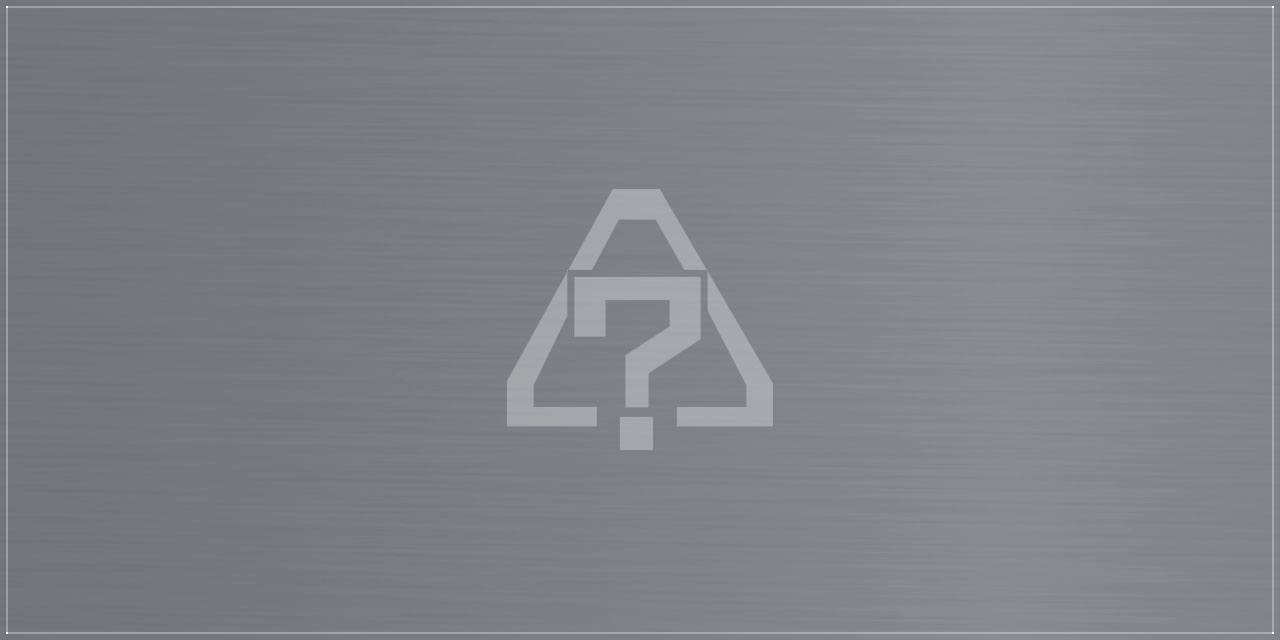
A CAPCOM ID is required to play Exoprimal.
Check whether or not your account is linked to a CAPCOM ID here.
CAPCOM ID Frequently Asked Questions
I can't get past the "Checking CAPCOM ID" screen with the matrix code after starting the game.
Linked Platform ID cannot be linked to other CAPCOM IDs (except on certain platforms).
I want to change the account linked to my CAPCOM ID.
Yes, it’s possible.
However, if you try to re-link your Platform Account immediately after unlinking it, you may encounter restrictions on linking.
In that case, please wait a while before trying again.
If you are having trouble in linking your Platform Account, please contact us using the inquiry form.
≫Inquiries Concerning CAPCOM IDs
- NOTE “QR Code” is a registered trademark of DENSO WAVE INCORPORATED
